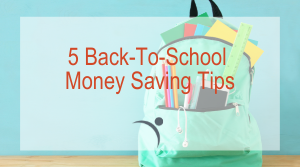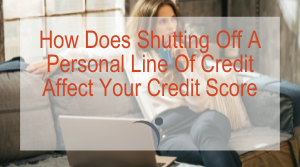New Types Of Malware For 2019
If you are a reader of our Tuesday Tips email series, you are probably familiar with phishing scams, adware, spyware, viruses, and worms; however, as technology advances, so do the tactics cybercriminals use to gain access to your personal information. As a result, new forms of malware have been created. This Tuesday Tip will provide you with five types of malware you may not have heard of.
- Exploit Kits
Exploit kits search your computer for software that has not been updated, and when it finds security holes it implants malware onto your device. Your machine can fall victim to an exploit kit by visiting a site that has malvertising on it. (Malvertising is the practice of embedding malicious code into legitimate advertisements). Yahoo! was a recent target of malvertising when it unknowingly hosted malicious ads that redirected users to websites that contained exploit kits. The best way to protect yourself from an exploit kit is to make sure your software is always up-to-date. - Mobile Ransomware
Ransomware is not a new concept, but recently it has started to migrate from desktop computers to mobile devices. Ransomware is a type of program that targets important files such as photos and documents and encrypts them, blocking the user from accessing the files. The user is then sent a message requesting payment to unlock the files. Ransomware
 is contracted by visiting an infected site or by downloading a malicious app. If you fall victim to ransomware, do not pay any fee to unlock your files. Instead, get in the habit of backing up your device regularly, and restore your phone from the most recent backup if your device becomes infected.
is contracted by visiting an infected site or by downloading a malicious app. If you fall victim to ransomware, do not pay any fee to unlock your files. Instead, get in the habit of backing up your device regularly, and restore your phone from the most recent backup if your device becomes infected. - Grayware Scams
Grayware is very common in social media and usually comes in the form of”click bait” campaigns. “Click bait” refers to enticing articles that lead you to a website that requires you to fill out a survey before accessing the material. The information entered into the survey is collected and sold to other criminals and can be utilized to hack into your online accounts. The best way to avoid grayware is to avoid clicking on articles that are sensationalized on social media. If you do happen to click on an article that asks you to fill out personal information before accessing it, leave immediately. - Online Gaming Malware
There are various forms of online gaming malware. One of the more common examples impacted the famous game World of Warcraft, where a malicious Trojan masked itself as a legit game add-on. Once users installed the add-on, the Trojan took over the users’ accounts, gaining access to personal information. To avoid online gaming malware, do not disable your antivirus programs when playing online games. - Browser Extension Adware & Malware
Many people utilize browser extensions to complete a variety of tasks online; however, some extensions could be stealing your personal information! Malicious extensions will either track every site you visit, or infect adware into the sites you do visit. While this does not have a significant effect on your device, it is a pretty large privacy concern. More powerful forms of malicious browser extensions have been known to take over social media accounts. The best way to protect yourself from a malicious browser extension is to only download reputable extensions.