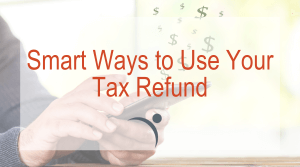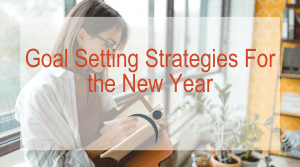7 Safety Tips For Mobile Use This Holiday
In today’s society our cellphone has become a vital part of our everyday life. We do everything from checking our bank account, ordering food, engage on social media, to text messaging friends and family members from our mobile devices. In today’s busy world, many of us find ourselves making purchases from our favorite retailers on our mobile devices. eMarketer advises that mobile sales this holiday season will increase 32.2%. In addition, researchers have predicted that 25% of all retail ecommerce sales will be derived from mobile devices. With so many purchases and activities being done via mobile devices this holiday season, how do you keep your financial information safe?
Mobile Scams To Steer Clear Of This Holiday Season
- Malicious Mobile Apps. According to McAffee malicious software can disguise itself as a trusted app in order to steal your personal information and make purchases on your behalf. To make matters scarier, this software can hide in the background of your device and even watch your text messages for your bank authorization codes or passwords. Best advice, stick to apps that you know and that have a good reputation.
- Travel Scams. Many of us will be traveling all over the United States and the rest of the world this holiday season to visit our friends and family. Many of us go online to snag the best travel deals available. While you book your travel arrangements this holiday season, make sure to
 stay away from deals that seem too good to be true. Remember, if it’s too good to be true, it probably is.
stay away from deals that seem too good to be true. Remember, if it’s too good to be true, it probably is. - Be careful of the games you download. If you are going on a long trip this holiday, more than likely you will want some games to play on your phone. Make sure that you only download games onto your mobile device that are well-known and from well-known app stores. In addition, make sure to read online reviews of the game, in order to help you decide if a game is ok to download.
- Smishing. This is very similar to the term phishing, except it takes place via SMS (text messaging). Scammers pose as financial institutions in need of your personal to avoid having your account shut down or frozen. Keep in mind that your financial institution will not ask for you to provide your personal information via text message. If you receive a text like this, notify your financial institution immediately so that it can address the issue.
- Make-believe charities. The holidays are a time for giving, but be on the lookout for fraudulent charities. Fraudsters will take advantage of our generosity during the holiday season, and pose as fake charities. Many times these scammers will use the actual logo of the charity or a very similar email address. If you receive an email from a charity asking for money, it is always best to visit the charity’s website and give them a call directly. In addition, make sure to only donate to reputable charities and charities that you are familiar with.
- Phishing. Watch out for malicious email messages containing malicious links. Many times the subject line of these emails will be misspelled or have odd characters included in them. If you receive an email that appears to be from a financial institution, or an online pay service such as Pay-Pal asking for your password, do not click on the link, and do not provide your password. Always call the organization in question, and do not use a number that was provided in the suspicious email. Remember, even if you know the person sending you the email, if the subject and body of the email seem odd, use your best judgment and do not click the links. It doesn’t hurt to reach out to a friend or family member to ask about the content of a strange email.
- Extreme deals on electronics. Always say to yourself, “if it’s too good to be true, it probably is.” This is especially true when it pertains to extreme discounts on electronics such as iPads, iPhones, and TVs. Be highly suspicious of really low prices on highly popular gift items, and stay away from online retailers that you have never heard of. It’s always best to stick to the stores and retailers that you know and trust.
Mobile is here to stay, and mobile activity will only increase as time goes on. As we evolve to a more mobile society, so too will the fraudsters’ tactics. The best way to protect yourself against mobile scams is to use common sense. Tell yourself that is something appears too good to be true, it probably is. Only make purchases from retailers that you trust, and be skeptical of incoming text messages and emails asking you to enter personal information or passwords. Mobile devices can offer us great levels of convenience, but with this convenience comes the increased threat of fraud. By safeguarding your personal information you can stay one step ahead of the fraudsters, and still enjoy the convenience that your mobile device provides.
© Copyright 2015 Launch Credit Union. All Rights Reserved